RESEARCH:
The Internet was an extremely helpful research method which allowed me to get a lot of background information about my products. I used Vimeo to look at other past students work as examples so that i could get some ideas about what i wanted my music video to look like. I also used Vimeo so that I could use screen shots of my own music video to analyse my work. I also watched many real music videos on YouTube in the same genre as mine. This was so that i could see a good example of a music video and to see the main do's and dont's of pop/indie music videos. However i found google more helpful when it came to looking for examples for music advertisements and digi packs. This was because the search engine gave me a variety of examples in one place which saved me time for looking through alot of music magazines. In addition facebook also helped me to find out all the latest information on what was in fashion right now when it came to pop/indie dress sense. This helped me create what kind of out fit "4LW" should wear. I also looked in music magazines such as Billboard magazines for music artist advertisements on there realise of there new album or tour. Blogger was also very useful to me aswell because it allowed me to see other members of my classes work and two see what stages they were at and if myself was on target.
PLANNING:
We used all the following things below to create my music video. They were all need at different stages of filming my music video if i did not have one of the items in the image below it could of had a huge affect on my music video and the shots we got for it.
As apart of creating our products we had to plan out what we was going to do before hand, this would allow us to know what we wanted our Music video/Advertisement and Digi Pack to look like and plan every detail down before we started to create them so we knew what we was doing. So to plan our music video we did an animatic, this was to show how we wanted our music video to look like and some scenes that it my contain. Due to the fact that we did our animatic at the beginning of starting our work. Some of the ideas that are in the animatic were not used due to the fact that we were not able to get the right location e.g: the restaurant scene was cut because we were not able to get the right location on time for filming. Also we found that scene extremely stereotypical so there fore we did not want to do it anymore. To help create my animatic i used digital a camera to take pictures of similar locations/situations that we wanted to use in our music video then. I uploaded it on to final cut pro and made a small animatic video to show what i wanted our music video to look like.
Animatic:
We also had to plan our Advertisement and Digi pack, before we could start creating it on photoshop. Below is my plan for my Advertisement and Digi Pack:
Then i used the "Colour Picker" to change the background to a variety of colours. I did this by adding extra filters, and changing each colour of the filters to make the background a different colour. Once i had the right colours that i needed i decide to add some transitions between each colour to make the shot more interesting and make it seem like that things were going on around the artist. I did this by going into tools and effects and video transition's, from that i played around with a few different types of transition's till i found the right ones that suited my music video.
I also used the software hand breaker to convert my music video once it was finshed into a MP4 video so that it could uploaded on to blogger.
While making my Digi Pack & Advertisement i used a software called "Photoshop Adobe" which is a key programme which allowed me to edit and create my products. In the screen shots below you can see me editing my Digi Pack & Advertisement.
To create the following products i had to use a varitey of tools on photoshop e.g:
-Magic Tool Wands
-Cropping
-Paint Bucket
- Shape tools
-Cloning tools
-Text to create the writing on the Digi Pack & Avertisement
-Cut
-Paste
-Font
-Size etc...
Some times i found the tools hard to use but once i got into it i found it easier to use.









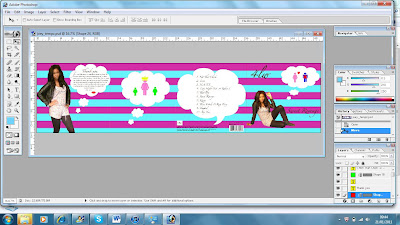



No comments:
Post a Comment